If you have a website, and wish to help get the word out about this
ACIMWow App, you can place one of the following banners on your
website. Just try out the one you wish to place on your site, then
follow the directions. I have simplified the process. You just click
inside the text input box just below the banner you wish to put on your
website. This will highlight all of the code you'll need (if you have
javascript enabled and you say 'yes' if your browser asks to run a
script on that page... otherwise, you will have to highlight the code
in the text box yourself by clicking inside the box and pressing CTRL-A
before copying it to the clipboard). Copy that code to the clipboard
(it will tell you how, below) and then paste it into your code. If you
need help, go to the Ideas page and type your E-Mail address in the
text you send me, then click the knocker.
FULL PACKET
 | |
An
astounding, completely automatic and modifiable, Android App which allows you to either
casually browse or seriously study 'A
Course in Miracles'
* Four different TIMERS (long, short and frequent reminders - which
makes it equivalent
to the book's timing intervals - plus your own settable timer, all of
which allow you to control timed events ranging all the way from once
every 5 minutes to once-per-day)
* Contains both the 'A Course in Miracles' Text separated by Chapter
and Section; plus the Workbook separated by 1 out of 365 day's lessons
* Both the text and workbook have a fully selectable Table-of-Contents
listing; touch screen instantly transports you to that corresponding page * Although there are hundreds of options, it can just as
easily be used directly out-of-the-box with no modification |
 |
|
|
|
 |
Code to paste FULL PACKET onto your site.
INSTRUCTIONS TO PASTE FULL-SIZED CODE ONTO YOUR
SITE:
Click inside the box which begins, "<table style=". Press CTRL-A to highlight all the text inside the box; the text should all
turn blue.
Next, copy that text to the clipboard by pressing CTRL-C.
Go to your HTML editor and do an 'Enter HTML Code' (however your HTML
editor accepts HTML code). Then paste that code into your Web Page Editor with
a CTRL-V.:
MEDIUM-SIZED PACKET
|
An
astounding, completely automatic and modifiable, Android App which allows you to either
casually browse or seriously study 'A
Course in Miracles'
* Four different TIMERS, which are equivalent
to the book's timing intervals, plus your own settable timer
* Contains both the 'A Course in Miracles' Text
and the Workbook Lessons. |
|
|
|
Code to paste MEDIUM-SIZED PACKET onto your
site.
INSTRUCTIONS TO PASTE MEDIUM-SIZED
CODE ONTO YOUR SITE:
Click inside the box which begins, "<table style=". Press CTRL-A to highlight all the text inside the box; the text should all
turn blue.
Next, copy that text to the clipboard by pressing CTRL-C.
Go to your HTML editor and do an 'Enter HTML Code' (however your HTML
editor accepts HTML code). Then paste that code into your Web Page Editor with
a CTRL-V.:
SMALL-SIZED PACKET
|
|
|
An
astounding, completely automatic and modifiable, Android App which allows you to either
casually browse or seriously study 'A
Course in Miracles'
|
Code to paste SMALL-SIZED PACKET onto your
site.
INSTRUCTIONS TO PASTE SMALL-SIZED
CODE ONTO YOUR SITE:
Click inside the box which begins, "<table style=". Press CTRL-A to highlight all the text inside the box; the text should all
turn blue.
Next, copy that text to the clipboard by pressing CTRL-C.
Go to your HTML editor and do an 'Enter HTML Code' (however your HTML
editor accepts HTML code). Then paste that code into your Web Page Editor with
a CTRL-V.:
|